Welcome
Welcome to the Build Your Neural Network (BYNN) project, for students, by students.
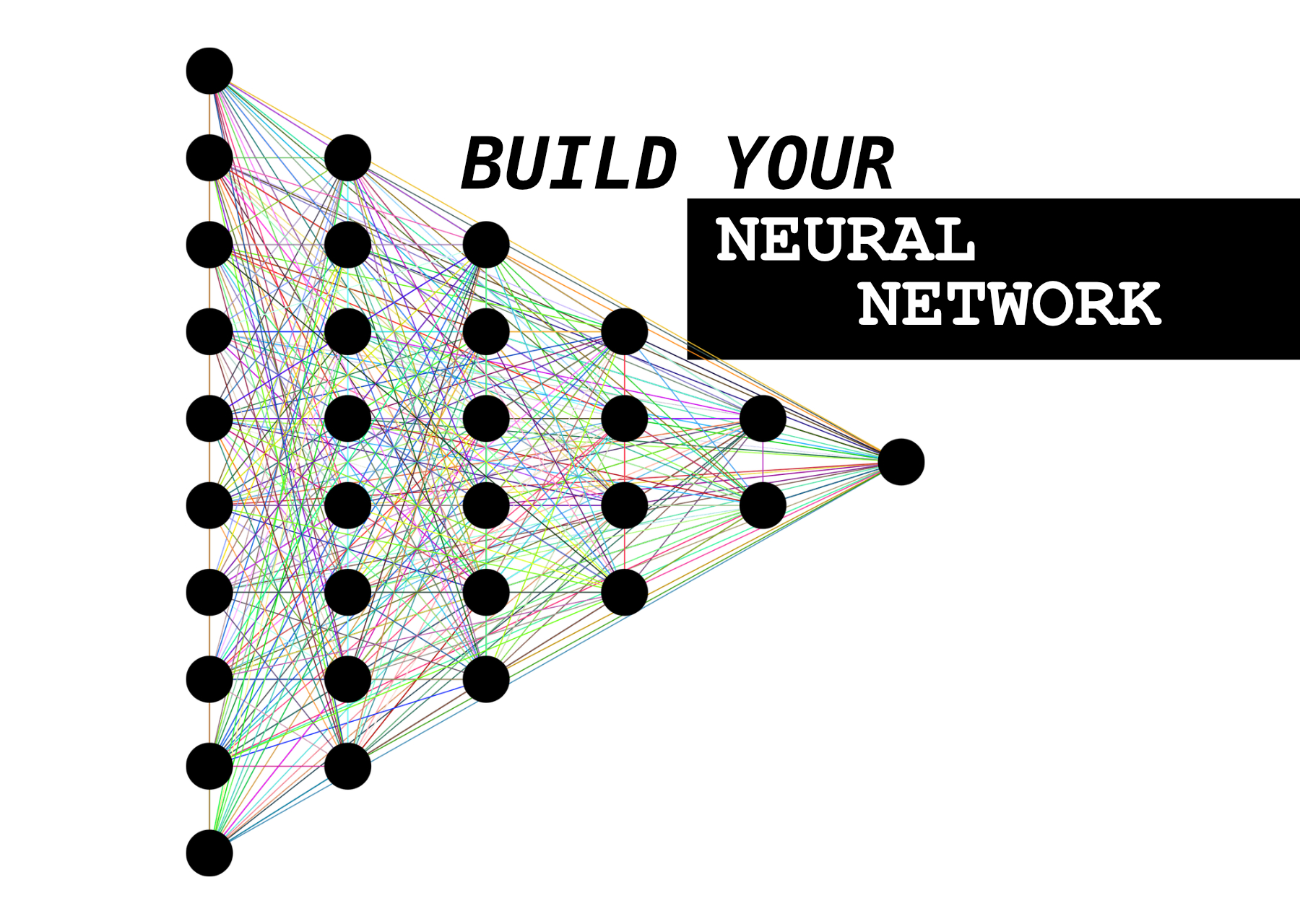
This project started with the idea to introduce neural networks, artificial intelligence, to students. For those who are not familiar with artificial intelligence, the concept may be intimidating; how can my computer learn how to do certain tasks by itself and help me do them? The goal of this project is to make this technology accessible and show how it may be used to optimize and speedup processes, lose less time doing repetitive tasks and validate manually found data.
By following this tutorial, you will learn how to program an image detection neural network that detects different objects and counts them. Of course, with little tweaks, one could do many other things with the model. Feel free to fork the project and share your own neural network.
What will I learn?
Essentially, this is what you will learn:
- What a neural network is, explained simply.
- How to install the required software to create your own training dataset and your own neural network.
- How to label your own data using Labelme.
- How to build your own image detection neural network using YOLOv5 (PyTorch) and train it on your own images.
- How to optimize your network and use it.
How will I learn?
This website describes the creation of a neural network that counts Glycine Max soy bean root tip cells and, for each cell on the picture, determines their mitosis1 stage. By the end of this project and with the explanations supporting the code, you will learn how to create your own neural network and should be able to adapt the code to create your own neural network or simply train it using another image dataset.
-
A process by which cells are duplicated for growth in organisms ↩